Feature Update: Link Directly to Blog Posts & Eye Dropper in Colour Picker
Connect to blog posts on your website fast and easily by linking to them straight from any widget with the link picker. Button, picture, icon, shape, image sliders, and more elements are included.
Want to connect to your site's blog articles from different parts of your site? You can now do this quickly and easily by using the link picker to add links to certain blog posts.
Adding the links is easy. Simply open the Content Editor of any element that can be linked.
Scroll down until you see Blog post. This will only appear if you have published blogs on the site. Click on the Select field, and enter a word in the search field. Any blog post with that word in the title or author will appear and can be connected.
For example, you can link to a specific blog post from a Homepage section or use the picker to link one blog post to another, driving users to read through more articles in related topics.
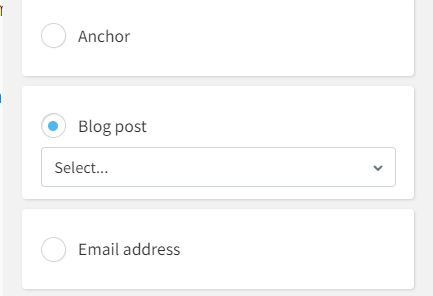
With the new eyedropper tool, you can pick a colour from anyplace on your site - photos, texts, you name it - and match it perfectly somewhere else. There's no need to waste time attempting to figure out what a color's name or value is.
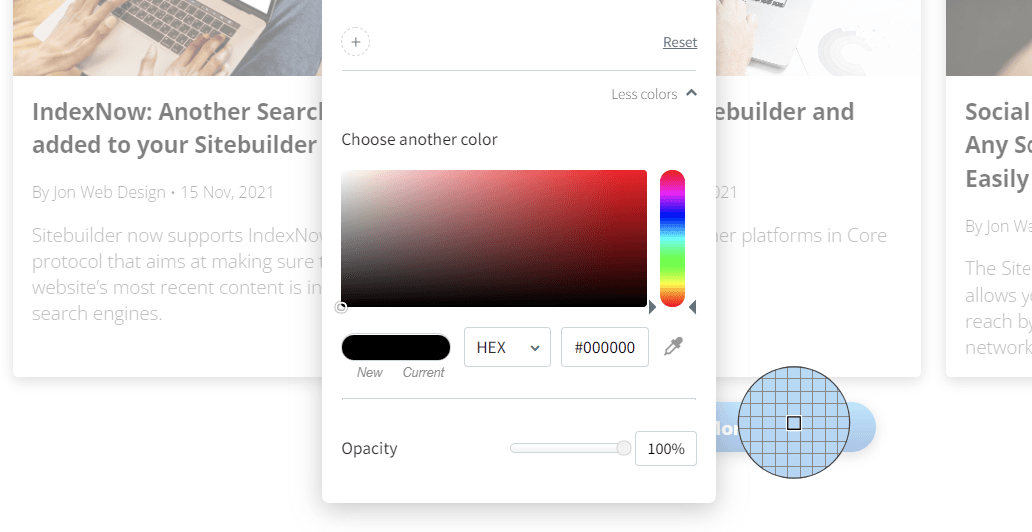
These features are enabled on the Latest Version of Sitebuilder and with Chrome Version 95 and higher.
Need to Update your Website?
Share this Article:
View More Updates and Info Articles :



